Income Tax Department announced the roll-out of a new statement - AIS
Within a few days of announcing various amendments to Form 26AS, the Income Tax Department has rolled out the new Annual Information Statement(AIS) on the Compliance Portal. It provides a comprehensive view of information to taxpayers, with the facility to capture online feedback. It includes detailed information of a taxpayer’s foreign remittance, mutual fund and other securities transactions, apart from details of the tax collected at source (TCS) and tax deducted at source (TDS).
The purpose of introducing the new AIS is to make taxpayers’ ITR return filing easier. New AIS not only contains a comprehensive outlay of the taxpayer information but also allows the taxpayer to submit feedback on the provided information
What is AIS (Annual Information Statement)?
AIS is a revised version and much more
detailed than that of the existing Form 26AS. It will include various financial
details of the taxpayers along with that of TCS and TDS. The main motive is to
get a more simplified and detailed summary related to taxpayers and to make ITR Return filing easier
It has also been notified that Form 26AS will be there till the time AIS is fully operationalised. In Budget 2021, the tax department had announced that a revised Form 26AS, known as Annual Information System, would be available with more comprehensive details.
Key Features of the New Annual Information Statement (AIS)
→ ITR Return filing is going to become easier as taxpayers can view tax-related information on the various incomes at one place with the introduction of the new annual information statement (AIS).
→ It also includes additional information relating to interest, dividend, securities transactions, mutual fund transactions, foreign remittance information, etc.
→ It can be downloaded in PDF, JSON, CSV formats.
→ If the information is incorrect, or relates to another person/year, duplicate, etc. The facility to submit online feedback has been provided. Feedback can also be furnished by submitting multiple information in bulk.
→ In order to view AIS and upload feedback in an offline manner, an AIS Utility has also been provided for taxpayers.
→
The reported value and value after feedback will be shown separately in the
AIS. In case the information is modified/denied, the information source may be
contacted for confirmation
A simplified Taxpayer Information Summary
(TIS) has also been generated for each taxpayer
Taxpayers have been asked to check all related information, and to report complete and accurate information in their ITR Return filing.
How to access my AIS?
The new Annual Information Statement (AIS) can be downloaded from the new Income tax e-filing portal.
Step 1: Log in to the income tax portal using the login credentials. The login ID is, generally, the PAN number of the taxpayer.
Step 2; Go to Services Tab
Step 3: Last option in this tab is the AIS option. After clicking on the AIS
tab under the Service tab, the taxpayer will be redirected to a new AIS portal.
The section-wise information can be viewed there.
It will open a new tab with below two options:
a) Left side - Tax Information Summary (TIS)
b) Right side - AIS
AIS is the detailed statement while TIS (Taxpayer Information Summary) is a summary. You can download both. PDF will be password protected and in that case, the Password is ur PAN Number (in CAPITAL) + Date of Birth (DDMMYYYY).
Will 26AS be stopped?
With the introduction of new AIS, taxpayers will find it very easy to know and submit details while ITR returns filing. CBDT has announced via a press release dated 1st November 2021 that the new AIS may gradually replace Form 26AS. It was said that Form 26AS will be there till the time AIS is fully operationalised. Hence, the display of Form 26AS on the TRACES portal will also continue in parallel till the new AIS is validated and completely operational.
Both put together, the Income Tax department
knows all your financial transactions. For this assessment year, taxpayers will
be required to tally information provided in both Form 26AS and AIS. If there
is any mismatch between information in AIS as shown on the ITR return filing
website and Form 26AS on the TRACES portal, the taxpayer should consider the
latter.

Online GST Registration | Online GST Return Filing | Online Company Registration | Online Sole Proprietorship Registration
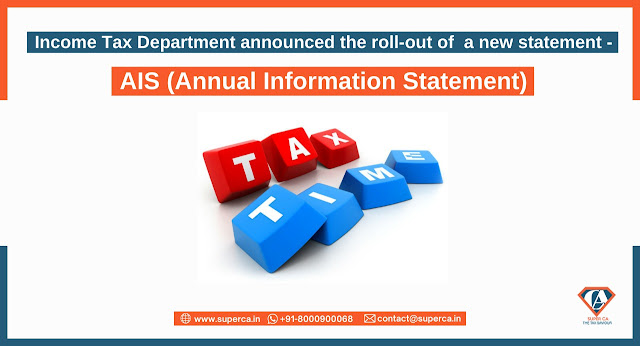

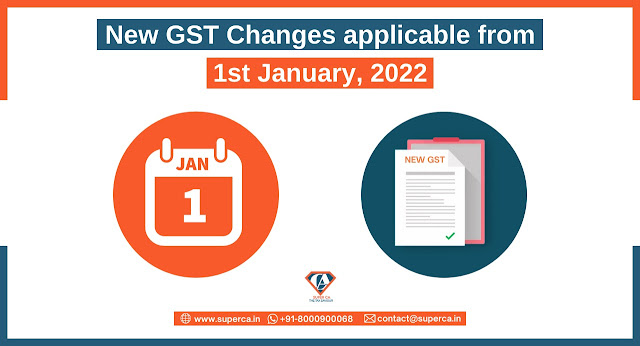
Comments
Post a Comment