How to File GST Return? Step by Step Process Explained
GST was introduced by the government as a single tax for the entire country in order to simplify the Indirect Tax System. At present, GST serves as the foundation for all tax lines, including Central Excise, Service Tax, VAT etc. With the motive of “One Nation One Tax”, this tax provision made the compliance procedure more transparent, seamless, and intuitive.
As
we talk about being GST compliant, one of the most important aspects is the timely
filing of online GST returns. These
returns are filed to pay taxes as well as to provide data to the government
relating to the transactions made by the business during the period under
consideration. Once you file GST returns, you will need to pay the resulting
tax liability i.e. money that you owe the government
All
the Registered individuals have to get their online GST
Return filing done irrespective of the type of business or turnover or
profitability during the return filing period. Under the GST Regime, even a
dormant business in India that has obtained GST registration must get GST return filing done.
Types of Online GST Returns
|
Return Form |
Description |
Frequency |
Due Date |
|
GSTR
1 |
Statement
of Outward Supplies made |
Monthly Quarterly (If opted under the QRMP scheme) |
11th of the next month. 13th of the month succeeding the quarter. |
|
GSTR
2 (Suspended) |
Statement
of Inward supplies made |
Monthly |
--- |
|
GSTR - 2A |
Read-only documents for the recipient, to
verify the details uploaded by the seller in GSTR-1. |
Monthly |
15th of the next month |
|
GSTR
3 (Suspended) |
Auto populated document based on the
details filled in GSTR-1, GSTR-2 and tax liability of any preceding period. |
|
--- |
|
GSTR - 3B |
Inward and Outward supply summary |
Monthly
Quarterly |
20th of the next month from the month of
January 2021 onwards
22nd or 24th of the month next to the
quarter |
|
GSTR 4 |
Quarterly return for composition traders. |
Annually |
30th of the month succeeding a financial
year. |
|
GSTR
5 |
Monthly return for Non-Resident taxable
people. |
Annually |
20th of next month. |
|
GSTR
6 |
Monthly return for Input Tax Distributor
|
Annually |
13th of next month. |
|
GSTR
7 |
Monthly Return for Tax Deductor. |
Annually |
10th of next month. |
|
GSTR 8 |
Monthly return for E-Commerce Operators. |
Annually |
10th of next month. |
|
GSTR
9 |
Annual
GST return |
Annually |
31st December of next financial year. |
|
GSTR
9A (Suspended) |
Annual Return for Composition Scheme
taxpayer |
Annually until FY 2017-18 and FY 2018-19 |
--- |
|
GSTR 9B |
To be filed by the E-Commerce operator
|
Annually |
31st December following the financial year-end. |
|
GSTR 9C |
Reconciliation Statement |
Annually |
31st December following the financial year-end. |
|
GSTR 10 |
Final GST Return |
Once, when GST registration is cancelled or surrendered. |
Within 3 months of the date of
cancellation or date of cancellation order, whichever is later. |
|
GSTR
11 |
GST
Return for UID holders |
Monthly |
28th of the next month in which the inward
supplies are received. |
j
|
CMP 08 |
|
|
18th of the month succeeding the quarter. |
Steps for Online GST Return Filing
The
entire process of GST return filing
is online via the portal created by the authorities. Facilities have been
provided wherein taxpayers can do online
GST return filing manually in which returns will be prepared offline and
uploaded on the government portal GSTN by the taxpayer or a facilitation centre.
Below we have explained the steps on how to file your GST returns online:
You
should ensure that you have got online GST registration
done and have a 15 digit GSTIN with you. It also requires a list of receipts,
invoices, and bills to be kept handy.
Step 1. - Visit the GST
portal, i.e., www.gst.gov.in.
Step 2-. Once you have access
to your profile, head to the “Services” section and click on the “Return” tab.
Now fill in the financial year and the return filing period.
Step 3-. Select the return
you want to file and then click “Prepare online”.’
Step 4- Enter all the
required fields and click on ‘save’. A
success message will be displayed on your screen.
Step 5- Now click on ‘submit’
at the bottom of the page to file the return. Once the status of your return
changes to ‘submitted’, scroll down and click on the ‘payment of tax’ option.
Mention the amount of credit you wish to use from the credit available.
Step 6-. Make your payment in
the next step for the respective GST
Consequences of not filing Online GST returns
Late
online GST return filing will lead
to hefty fines and penalties. As per the GST Law, the late fee is Rs.100 for
each day for each CGST and SGST. Thus, the total fine amount will be Rs.200 per
day with a maximum of Rs. 5,000. However,
this is subject to changes as notified by the government.
Aside
from the late fines, you will also be denied certain facilities if your online GST return filing
is not done. For instance, blocking of GSTR-1 return filing facility if two
consecutive GSTR 3B is not filed, penalty @10%, restriction of E-Way bill if
two consecutive GSTR 3B is not filed, and cancellation of GST registration
in certain cases.
Conclusion
It is crucial for every business, irrespective of the business structure, to adhere to statutory compliance and complete all the necessary filings before the due dates to stay compliant every year. It should be noted that a taxpayer isn't required to file all the types of returns. They are required to file returns depending on the activities they undertake.

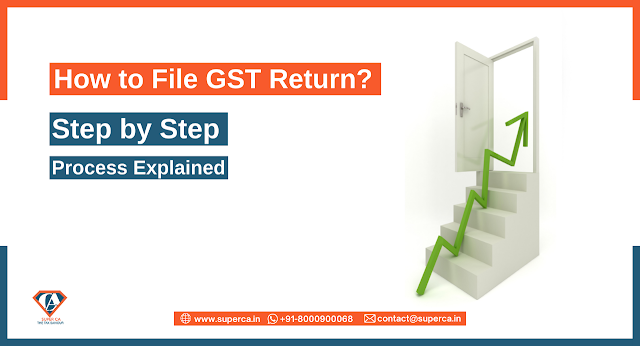


Comments
Post a Comment